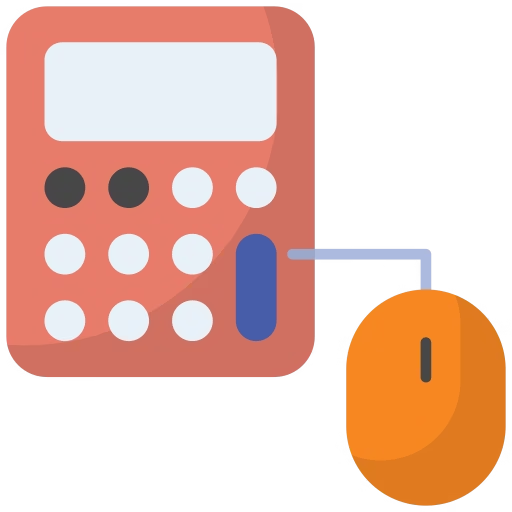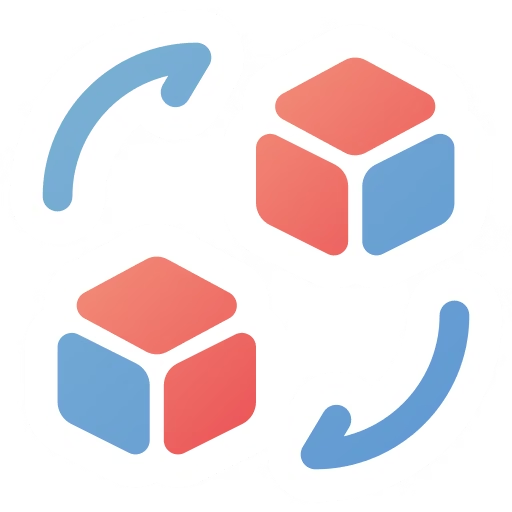The Ultimate Free Password Generator & Strength Checker Tool
In today’s digital world, strong passwords are your first line of defense against cyber threats. Our free password generator and strength checker tool helps you create unbreakable passwords and verify their security level instantly.
Why Use a Password Generator?
Most people use weak, predictable passwords that can be cracked in minutes. Our password generator creates truly random, secure passwords that protect your accounts from:
- Brute force attacks – Random character combinations take years to crack
- Dictionary attacks – Generated passwords aren’t found in common word lists
- Data breaches – Unique passwords prevent credential stuffing attacks
- Social engineering – Random passwords can’t be guessed from personal information
Key Features of Our Password Tool
🔐 Advanced Password Generation
- Customizable length (8-128 characters)
- Character type selection (uppercase, lowercase, numbers, symbols)
- Bulk generation – Create multiple passwords at once
- Exclude similar characters (0/O, 1/l) to prevent confusion
- Pronounceable passwords option for easier memorization
🛡️ Real-Time Strength Analysis
Our password strength checker evaluates passwords based on:
- Length and complexity – Longer passwords with mixed characters score higher
- Pattern detection – Identifies common patterns that weaken security
- Dictionary checking – Flags passwords containing common words
- Entropy calculation – Measures true randomness level
How to Create the Perfect Password
Step 1: Choose Optimal Length
- Minimum 12 characters for basic security
- 16+ characters for high-security accounts
- 20+ characters for maximum protection
Step 2: Include All Character Types
✅ Uppercase letters (A-Z) ✅ Lowercase letters (a-z)
✅ Numbers (0-9) ✅ Special symbols (!@#$%^&*)
Step 3: Avoid Common Mistakes
❌ Personal information (names, dates, addresses) ❌ Dictionary words or common phrases ❌ Keyboard patterns (qwerty, 123456) ❌ Simple substitutions (@ for a, 3 for e)
Password Security Best Practices
🔄 Use Unique Passwords Everywhere
Never reuse passwords across multiple accounts. If one site gets breached, all your accounts remain secure with unique passwords.
📱 Enable Two-Factor Authentication
Combine strong passwords with 2FA for military-grade security. Even if passwords are compromised, accounts stay protected.
🔄 Regular Password Updates
Change passwords for critical accounts every 3-6 months, especially for:
- Banking and financial accounts
- Email accounts
- Work-related systems
- Social media profiles
💾 Use a Password Manager
Store generated passwords securely with tools like:
- LastPass, 1Password, or Bitwarden
- Built-in browser password managers
- Encrypted local storage solutions
Common Password Myths Debunked
Myth 1: “Complex passwords with symbols are always stronger” Truth: Length matters more than complexity. A 16-character passphrase can be stronger than an 8-character symbol-heavy password.
Myth 2: “I can remember secure passwords” Truth: Truly random, secure passwords are impossible to memorize. Use a password manager instead.
Myth 3: “Changing passwords frequently improves security” Truth: Only change passwords when compromised or for high-risk accounts. Frequent changes often lead to weaker passwords.
Types of Passwords Our Generator Creates
🎲 Random Passwords
Completely random character combinations offering maximum security:
Kj8$mP#x9Qr2@vL5📝 Pronounceable Passwords
Easier to type and remember while maintaining security:
Mox-Fab-8Jur-Plex🔤 Passphrase Style
Multiple random words with separators:
Horse-Battery-Staple-29Password Strength Levels Explained
🔴 Weak (0-25%)
- Short length (under 8 characters)
- Single character type only
- Common patterns or dictionary words
- Cracking time: Minutes to hours
🟡 Fair (26-50%)
- Moderate length (8-10 characters)
- Two character types
- Some predictable patterns
- Cracking time: Days to weeks
🟠 Good (51-75%)
- Good length (11-14 characters)
- Three character types
- Minimal predictable patterns
- Cracking time: Months to years
🟢 Strong (76-100%)
- Excellent length (15+ characters)
- All character types included
- No detectable patterns
- Cracking time: Centuries
Industries That Need Strong Passwords
🏦 Financial Services
Banks, investment firms, and fintech companies require enterprise-level password security to protect customer funds and sensitive financial data.
🏥 Healthcare
Medical facilities must secure patient records and comply with HIPAA regulations through robust password policies.
🎓 Education
Schools and universities protect student data and research with multi-layered password security.
💼 Business & Corporate
Companies safeguard intellectual property, customer data, and business operations with comprehensive password strategies.
Related Security Tools
Enhance your online security with our other tools:
- Website Security Scanner – Check your site for vulnerabilities
- Credit Card Number Generator – Generate test card numbers for development
Frequently Asked Questions
Q: How often should I generate new passwords? A: Generate new passwords when creating accounts, after suspected breaches, or every 3-6 months for critical accounts.
Q: Are generated passwords safe to use? A: Yes, our tool generates passwords locally in your browser – they’re never stored or transmitted to our servers.
Q: What’s the ideal password length? A: Minimum 12 characters for basic accounts, 16+ for important accounts, and 20+ for maximum security.
Q: Should I write down generated passwords? A: Use a password manager instead. If you must write them down, store them in a secure, locked location.
Q: Can this tool create passwords for business use? A: Absolutely! Our generator is suitable for personal and professional use, meeting most corporate security requirements.
🔐 Start Creating Secure Passwords Now – It’s Free and Takes Seconds!