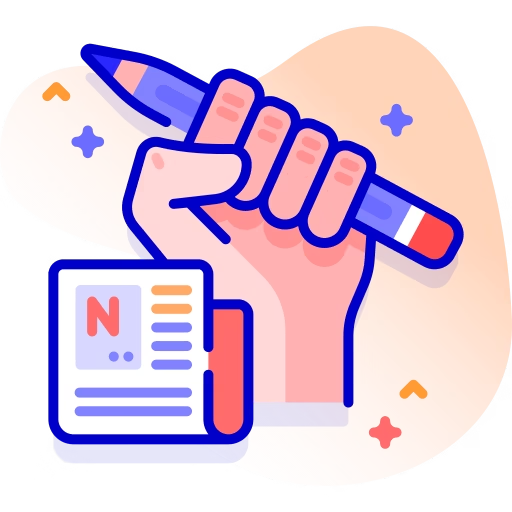Text to Handwriting Converter
Convert your text into realistic handwriting instantly, with customizable styles, ink colors, and paper types!
What is a Text to Handwriting Converter?
A Text to Handwriting Converter is an online tool that transforms typed text into realistic handwriting. It simulates natural handwriting using fonts and drawing techniques, allowing you to download the result as an image or PDF. With customizable ink colors, fonts, and paper styles, it provides a lifelike handwriting experience for schoolwork, personal notes, or creative projects.
Why Use a Text to Handwriting Converter?
- Make typed notes look handwritten for projects or assignments.
- Create personalized letters and messages with a personal touch.
- Generate social media content that stands out visually.
- Useful for students, teachers, writers, and designers alike.
How the Text to Handwriting Tool Helps
Our tool is fast, private, and user-friendly. It supports instant preview, realistic fonts, multiple output formats, and runs 100% client-side—your data stays private. It’s mobile-friendly and accessible.
How Handwriting Simulation Works
The tool uses HTML5 canvas and pre-installed handwriting fonts. As you type, it dynamically renders the text onto the canvas with your selected options, mimicking real handwriting with spacing and flow.
Step-by-Step Guide: How to Use the Tool
- Enter or paste your text in the input box.
- Select a handwriting font from the dropdown.
- Pick an ink color and paper style.
- Adjust font size and line spacing to your preference.
- Preview updates instantly on the right.
- Download the final image or PDF, or copy it.
Best Practices for Creating Realistic Handwriting
- Use fonts like "Homemade Apple" for natural strokes.
- Choose blue or black ink for authenticity.
- Lined paper adds realism for notes or assignments.
- Vary line spacing to avoid robotic layout.
Use Cases and Examples
- Students: Submit creative-looking assignments.
- Designers: Generate stylized handwriting graphics.
- Teachers: Create handwriting worksheets.
- Social Media Creators: Share hand-lettered quotes.
SEO and Creative Benefits
Using handwriting-styled images in content makes posts more engaging and unique. These images can improve user interaction and potentially help with content visibility and SEO.
FAQs
1. Is this tool free to use?
Yes, it's completely free with no signup required.
2. Can I use it offline?
Once the page is loaded, yes—it works entirely client-side.
3. Can I choose different handwriting fonts?
Yes, you can pick from several realistic handwriting styles.
4. Is my input text stored or sent to a server?
No, all processing happens on your device only.
5. Can I adjust paper style and ink color?
Absolutely! Choose from multiple paper backgrounds and ink shades.
Conclusion
Whether you’re a student, designer, or creator, our Text to Handwriting Converter is a fun and functional tool to transform plain text into stylish, realistic handwriting. Try it now and give your text a personal touch!
Free Text to Handwriting Converter: Transform Digital Text into Realistic Handwritten Notes
Need handwritten notes but prefer typing? Our free text to handwriting converter transforms typed text into beautiful, realistic handwriting instantly. Choose from multiple handwriting fonts like Homemade Apple, Patrick Hand, and Dancing Script, customize colors, and download as high-quality images. Perfect for students, professionals, and anyone needing authentic handwritten documents.
Why Use a Text to Handwriting Converter?
📚 Student Applications
- Assignment submissions handwritten format requirements
- Note-taking efficiency type fast, convert to handwriting
- Homework completion neat, legible handwritten work
- Study materials create handwritten flashcards and summaries
- Time-saving avoid tedious hand-copying
💼 Professional Uses
- Personalized letters authentic handwritten appearance
- Thank you notes professional yet personal touch
- Invitations elegant handwritten style
- Greeting cards custom handwritten messages
- Client correspondence warm, personal communication
♿ Accessibility Benefits
- Physical limitations hand mobility issues
- Dysgraphia support writing difficulty assistance as recognized by Learning Disabilities Association
- Injury recovery temporary hand injury solutions
- Fatigue reduction avoid hand strain and cramping
- Legibility improvement messy handwriting solution
How Our Text to Handwriting Converter Works
Step 1: Enter Your Text
Input Your Content:
- Type directly compose in the text area
- Copy and paste from documents, notes, emails
- Multiple paragraphs full assignments or letters
- Special characters punctuation, numbers, symbols
- Unlimited length convert as much text as needed
Text Guidelines:
- Clear formatting use line breaks for paragraphs
- Proofread first check spelling and grammar
- Consider spacing natural handwriting flow
- Plan layout envision final appearance
Step 2: Choose Handwriting Style
Available Handwriting Fonts:
Homemade Apple:
- Casual style relaxed, friendly appearance
- Natural flow authentic handwritten look
- Personal touch informal correspondence
- Easy reading clear letter formation
- Best for: Personal notes, casual letters, friendly messages
Patrick Hand:
- Clean handwriting neat and legible
- Consistent style professional appearance
- Rounded letters approachable aesthetic
- Versatile use suitable for various purposes
- Best for: Assignments, formal notes, professional documents
Dancing Script:
- Elegant cursive sophisticated appearance
- Flowing style connected letter forms
- Formal aesthetic special occasions
- Graceful curves beautiful presentation
- Best for: Invitations, thank you notes, formal letters
Step 3: Customize Appearance
Color Options:
- Black ink traditional handwriting appearance
- Blue ink classic pen color
- Custom colors match preferences or requirements
- Background options white or custom paper colors
- Contrast settings ensure readability
Styling Features:
- Font size adjustment larger or smaller text
- Line spacing control text density
- Margin settings professional document layout
- Page dimensions standard or custom sizes
Step 4: Preview and Download
Generate Handwritten Text:
- Real-time preview see results before downloading
- Quality check verify appearance and readability
- Adjustment options modify settings if needed
- Multiple formats download as PNG or JPG images
- High resolution print-quality output
Text to Handwriting Converter Features
✍️ Realistic Handwriting Fonts
Authentic Appearance: Our text to handwriting converter uses carefully designed fonts that mimic natural handwriting characteristics:
- Letter variations natural inconsistencies
- Spacing authenticity realistic word gaps
- Baseline variation natural writing flow
- Pressure simulation realistic ink appearance
- Human-like qualities avoids robotic uniformity
🎨 Customization Options
Personalize Your Handwriting:
- Multiple font styles three distinct handwriting types
- Color selection various ink colors
- Size adjustment scale to fit requirements
- Format options page layout customization
- Style mixing combine elements creatively
📥 Easy Download and Use
Convenient Output:
- Image format PNG or JPG downloads
- High resolution suitable for printing
- Digital submission upload to learning platforms
- Print ready direct printing capability
- Share easily send via email or messaging
⚡ Fast and Efficient
Quick Conversion:
- Instant results immediate text transformation
- Batch processing convert multiple texts
- No waiting real-time generation
- Unlimited conversions use as many times as needed
- Save time hours compared to hand-writing
Use Cases for Text to Handwriting Converter
📖 Educational Applications
Student Benefits: Our text to handwriting converter helps students in numerous ways:
- Assignment completion meet handwritten requirements following educational accessibility guidelines
- Note organization convert typed notes to handwriting
- Study guides create handwritten study materials
- Language learning practice foreign script appearance
- Project submissions authentic handwritten presentation
Teacher Resources:
- Worksheet creation handwritten example problems
- Educational materials authentic handwriting samples
- Assessment tools handwritten question formats
- Demonstration materials teaching handwriting styles
- Resource development custom educational content
💌 Personal Correspondence
Greeting Cards:
- Birthday wishes personal handwritten messages
- Holiday greetings festive handwritten cards
- Thank you notes grateful handwritten expressions
- Sympathy cards compassionate handwritten condolences
- Celebration messages special occasion greetings
Personal Letters:
- Family correspondence warm handwritten letters
- Friend communications personal handwritten notes
- Romantic messages love letters and expressions
- Invitations elegant handwritten event invites
- Announcements birth, wedding, special news
🏢 Professional Applications
Business Communication:
- Client thank yous personalized appreciation notes
- Employee recognition handwritten acknowledgment
- Customer service personal touch in responses
- Sales follow-up memorable handwritten outreach
- Networking stand-out handwritten introductions
Marketing Materials:
- Personalized campaigns handwritten envelope addressing
- Direct mail authentic handwritten appearance
- Event invitations elegant handwritten style
- Product launches personal announcement touches
- Customer retention handwritten loyalty communications
Benefits of Digital Handwriting
🚀 Speed and Efficiency
Time Savings:
- Type faster than writing by hand
- Edit easily make changes without rewriting
- Reuse content convert same text multiple times
- Batch creation multiple handwritten copies quickly
- No hand fatigue unlimited production capacity
Productivity Boost:
- Focus on content not handwriting mechanics
- Quick revisions perfect text before converting
- Multiple versions try different handwriting styles
- Systematic approach organize and plan efficiently
- Deadline management complete work faster
📏 Consistency and Quality
Professional Results:
- Uniform appearance consistent handwriting quality
- No mistakes perfect every time
- Legible text clear, readable handwriting
- Professional presentation polished final product
- Reliable output consistent results
Quality Control:
- Preview before finalizing see exact outcome
- Adjustable settings perfect appearance control
- No smudges or errors clean digital output
- Reproducible results identical copies when needed
- Archive capability save and reuse
♿ Accessibility and Inclusion
Support for All:
- Physical disabilities hand mobility challenges
- Learning differences dysgraphia and similar conditions
- Temporary injuries broken bones, sprains, surgery recovery
- Chronic conditions arthritis, carpal tunnel, tremors
- Fatigue management reduce physical strain
Handwriting Style Comparison
🔤 Font Style Guide
Homemade Apple Style:
- Character: Casual, friendly, approachable
- Readability: High – clear letter formation
- Formality: Low to medium – casual use
- Speed appearance: Natural handwriting pace
- Best occasions: Personal notes, informal letters, friendly correspondence
- Avoid for: Formal documents, professional business, legal matters
Patrick Hand Style:
- Character: Clean, neat, professional
- Readability: Very high – extremely legible
- Formality: Medium to high – versatile use
- Speed appearance: Careful, deliberate writing
- Best occasions: School assignments, professional notes, general purpose
- Avoid for: Very formal ceremonies, legal documents requiring cursive
Dancing Script Style:
- Character: Elegant, flowing, sophisticated
- Readability: High – beautiful but clear
- Formality: High – special occasions
- Speed appearance: Deliberate, practiced cursive
- Best occasions: Invitations, thank you cards, formal letters, special events
- Avoid for: Quick notes, casual communication, technical documents
Tips for Best Results
✅ Optimal Text Preparation
Before Converting:
- Proofread thoroughly check spelling and grammar
- Format properly use paragraphs and spacing
- Check length ensure fits intended purpose
- Consider tone match handwriting style to message
- Plan layout envision final document appearance
Content Guidelines:
- Short sentences easier handwriting flow
- Natural language conversational tone
- Appropriate punctuation natural reading rhythm
- Paragraph breaks logical content divisions
- Clear structure organized presentation
🎯 Style Selection Strategy
Choosing the Right Font:
- Match purpose casual vs formal requirements
- Consider recipient age, relationship, context
- Occasion appropriateness event formality level
- Readability priority ensure easy reading
- Personal preference your handwriting character
Color Considerations:
- Black ink most traditional and professional
- Blue ink classic handwriting appearance
- Colored inks creative or thematic use
- Contrast importance background compatibility
- Print testing verify appearance when printed
📄 Output Quality Tips
Download Best Practices:
- High resolution select best quality settings
- Appropriate format PNG for transparency, JPG for photos
- File naming organize downloads systematically
- Backup copies save important conversions
- Print testing verify quality before mass printing
Common Questions About Handwriting Conversion
🤔 Authenticity Concerns
Will It Look Real? Our text to handwriting converter creates realistic handwriting that appears naturally written. The fonts include variations and natural characteristics that make digital handwriting convincing.
Detection Considerations:
- Educational integrity follow institution policies
- Appropriate use legitimate accessibility needs
- Ethical applications personal and professional purposes
- Transparent communication be honest about methods when required
📜 Legal and Academic Use
Permission and Policies:
- Check requirements verify handwritten policies
- Accessibility accommodations legitimate medical documentation per ADA guidelines
- Professional contexts appropriate business use
- Personal applications unrestricted personal use
- Academic honesty follow institutional guidelines
Advanced Text to Handwriting Techniques
🎨 Creative Applications
Artistic Uses:
- Scrapbooking handwritten captions and journaling
- Art projects combine handwriting with artwork
- Digital design incorporate handwritten elements
- Social media authentic handwritten graphics
- Content creation personal brand aesthetic
Mixed Media:
- Combine with photos add handwritten captions
- Digital collages integrate handwritten text
- Presentation slides personal touch elements
- Website graphics unique handwritten headers
- Marketing materials standout handwritten components
📱 Integration with Other Tools
Workflow Enhancement:
- Document creation insert handwritten signatures
- Form filling handwritten information appearance
- Digital planning handwritten planner elements
- Note-taking apps convert typed to handwritten
- Productivity systems personalized task lists
Text to Handwriting Converter Limitations
⚠️ What to Consider
Realistic Expectations:
- Not actual handwriting digital font simulation
- Limited customization predefined font styles
- Detection possible close examination may reveal digital origin
- No signature simulation not for legal signature use
- Static output no animation or writing motion
Alternative Solutions:
- Actual handwriting irreplaceable authenticity
- Digital stylus tablet handwriting input
- Handwriting practice improve natural penmanship
- Professional services custom handwriting reproduction
- Hybrid approaches combine methods strategically
Related Writing Tools
Enhance your document creation with our other tools:
- Word Counter – Count words before converting to handwriting
- Free Word Counter – Verify text length for handwritten documents
- Image Compressor – Optimize handwritten image file sizes
Frequently Asked Questions
Q: Is the text to handwriting converter completely free? A: Yes, our text to handwriting converter is 100% free with unlimited conversions and no hidden fees or registration requirements.
Q: Can I use the handwritten text for school assignments? A: Check your institution’s policies. Our tool is designed for accessibility needs and legitimate uses. Always follow academic integrity guidelines.
Q: How realistic does the handwriting look? A: Our text to handwriting converter uses authentic handwriting fonts that closely mimic natural handwriting with realistic variations and flow.
Q: Can I convert long documents? A: Yes, our text to handwriting converter handles documents of any length, from short notes to full essays or letters.
Q: What image format should I download? A: PNG format is best for clear text with transparency options. JPG works well for documents with background colors or photos.
Q: Can I print the handwritten text? A: Absolutely! Our text to handwriting converter creates high-resolution images suitable for printing on standard paper.
✍️ Convert Your Text to Beautiful Handwriting Now – Free and Instant!